Introducing Archer: Rails Console History for Heroku, Docker, and More
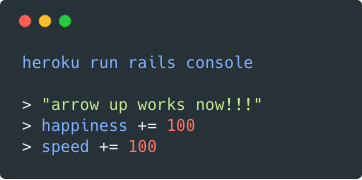
Many companies today run infrastructure where machines or containers can be replaced at any time, so you can’t depend on them for permanent storage. One place this is especially painful is the Rails console. Console history can save a lot of typing.
This is where Archer comes in. Add it your project, and it’ll begin to use the database to store history.
Archer supports multiple users so everyone on the team can have their own history. On Heroku, you can specify a user when starting the console with:
heroku run USER=andrew rails console
Set up an alias to save some typing.
alias hc="heroku run USER=andrew rails console"
Add Archer to your team today.