Securing Sensitive Data in Rails
It feels like data breaches are showing up every week in the news. If you haven’t taken a second look at how you’re storing sensitive data, now is probably a good time. Users trust you with the privacy and security of their information.
This guide will walk through what data is sensitive, best practices for storing it, and pitfalls to avoid.
What’s Sensitive?
The National Institute of Standards and Technology defines personally identifiable information (PII) as:
- Any information that can be used to distinguish or trace an individual’s identity
- Any other information that is linked or linkable to an individual
And the GDPR defines personal data as “any information relating to an identified or identifiable natural person.”
Here are some examples of data that can identify a person:
- Full Name
- Email address
- Street address
- Phone number
- Credit card number
- Social Security number, passport number, or driver’s license number
- IP address
And here are some examples that aren’t necessarily sensitive on their own, but can be when linked to a person:
- Date of birth
- Location data
- Background check
- Medical record
The line between these isn’t always clear. For instance, location data can be used to identify a person in cases.
This data also has different levels of sensitivity depending on the level of harm it can cause. Harm can be financial (like identity theft), social (like embarrassment), or even physical. You’ll need to make this determination for your situation, but here’s a rough starting point.
- Low (relative to others): IP address
- Medium: Full name, email address
- High: Street address, phone number, date of birth, location data
- Very High: Credit card number, Social Security number, passport number, driver’s license number, background check, medical record
If you don’t have strong safeguards for all of this data today, start with the highest sensitivity and work down. You can use pdscan to scan your data stores for some of this information.
Transmitting Data
Users typically submit information through a browser or native app. Make sure data is encrypted in transit. The most popular browser, Google Chrome, now warns users in the address bar when they visit a website that doesn’t use HTTPS.
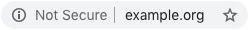
You can get free SSL certificates from Let’s Encrypt and web servers can terminate SSL with little overhead. You can require your app to use it in config/environments/production.rb with:
config.force_ssl = true
This will redirect all non-HTTPS requests to HTTPS.
If all of your subdomains support HTTPS, add your domain to the HSTS Preload List. This list is included in browsers and ensures HTTPS is always used for your domain, preventing an attacker from performing a middleperson attack on the HTTP to HTTPS redirect. You need to set the following options for your domain to be eligible for the list.
config.ssl_options = {hsts: {subdomains: true, preload: true, expires: 1.year}}
There are many versions of SSL you can support and many ciphers. You can check for insecure versions, weak ciphers, and vulnerabilities with testssl.sh.
./testssl.sh example.org
Cipherlist provides configuration examples for strong versions and ciphers for popular web servers, and infrastructure providers like AWS allow you to specify a security policy for this.
Also, when collecting data through forms, disable autocomplete for fields with highly sensitive data.
<input autocomplete="off">
This will prevent the browser from storing it.
Storing Data
Once data is submitted, we need a place to store it. Three common places are:
- 3rd Parties
- Databases
- Files
We’ll look at best practices for each of these.
3rd Parties
There are services that specialize in storing sensitive data. Use one of these services if you can. A few categories are:
- Payments - Stripe, Braintree
- Documents - Dropbox Sign, DocuSign
- Background Checks - Checkr
In many cases, users can submit data to these services without it passing through your servers.
Limit who can log in and access the information, set up 2-factor authentication, and don’t use shared credentials. Also, be sure to protect any API keys that can retrieve sensitive data.
Databases
For data you need to store yourself, the database can be a good place. It’s important for the data to be encrypted at rest. This applies to relational databases as well as document databases like Elasticsearch. There are multiple ways to accomplish this with different security implications.
Storage Level
The simplest is full-disk encryption. This encrypts all of the data at rest. The database doesn’t even need to be aware that the data is encrypted. Hosted providers like Heroku, Amazon RDS, and Google Cloud SQL all make this easy.
- Heroku: All production plans have encryption at rest.
- Amazon RDS: Enable encryption on creation. For existing databases, create an encrypted read replica and promote it. For PostgreSQL, the only way is to create an encrypted snapshot and restore from it, which can incur significant downtime.
- Google Cloud SQL: All instances have encryption at rest.
This approach protects data from physical theft. However, it doesn’t protect against an attacker who successfully connects to the database.
Application Level
For this, you need to encrypt data before it’s sent to the database. This is known as application-level encryption. Use storage-level encryption for all data and application-level encryption for sensitive data.
Update: Check out Lockbox and Active Record Encryption for application-level encryption.
There’s a popular gem called attr_encrypted that integrates nicely with Active Record.
class User
attr_encrypted :phone, key: key
end
To use it, you add two columns to your model - one to store the encrypted data and another to store the initialization vector (IV). The IV is a random - but not secret - value that’s passed to the encryption algorithm to make the encrypted data different in cases where rows have the same value. This prevents someone from gaining information about the data.
encrypt("secret", iv: "abc") != encrypt("secret", iv: "123")
The attr_encrypted gem uses symmetric encryption, meaning the same key is used to encrypt and decrypt (also referred to as secret key encryption).
Encrypt vs Decrypt
Limiting decryption access is essential to good security. Parts of your system should be able to encrypt without being able to decrypt. Web servers are most exposed to attacks. They should be able to encrypt data they collect and write it to the database, but not decrypt data from the database unless it needs to be shown back to the user. The data can be decrypted and processed by background workers that don’t allow inbound traffic if needed.
One way to address this to use asymmetric encryption (also referred to as public key encryption). This uses a public key to encrypt the data and a private key to decrypt it. The strongbox gem is one option for this.
class User < ApplicationRecord
encrypt_with_public_key :email, key_pair: ...
end
It may not sound intuitive, but there are also ways to accomplish this with symmetric encryption, which we’ll see shortly.
Audit Trail
A big drawback to both the approaches we’ve discussed so there’s no reliable audit trail, which is critical for security. You need to reliably know what data was accessed in the event of a breach. If an attacker gains access to the key, they can decrypt all the data offline without a trace. You could add an audit trail in Ruby, but this is trivially bypassed as an attacker can just download the database, steal the key, and decrypt offline. We need something else.
Cryptography as a Service
One way to solve this is to use a service to encrypt and decrypt for us. This service can manage the key, audits, and permissions. These are known as key management services (KMS). A few options are Vault, AWS KMS, and Google Cloud KMS. With Amazon, keys are stored in a tamper-resistant hardware security module for added security. These services do not store the encrypted data - they just encrypt and decrypt on-demand.
You can either:
- Send data directly to the KMS
- Use envelope encryption
For the first approach, the KMS sees the unencrypted data. This is the approach used by Vault Rails.
class User < ApplicationRecord
include Vault::EncryptedModel
vault_attribute :email
end
Another approach is envelope encryption, which prevents the KMS from seeing the unencrypted data. This provides extra protection in the event the KMS is compromised. To encrypt, a random encryption key - known as data encryption key - is generated and used to encrypt the data. The data key is then passed to the KMS to be encrypted and the encryption version is stored in the database. A different data key is generated for each record. To decrypt, the data key is first decrypted with the KMS. Then it’s used to decrypt the data. This is a pretty standard pattern, and Google has a good list of best practices for it.
KMS Encrypted is great for this.
class User < ApplicationRecord
has_kms_key
attr_encrypted :email, key: :kms_key
end
Use a separate master key for each table and each highly sensitive field.
Context
Whether sending the data directly or using envelope encryption, it’s important to log what data was accessed. This is where encryption context comes in. You can pass context along with the data when encrypting. You must pass this same context when decrypting, so make sure it’s a value that doesn’t change (it’s actually used as part of the encryption/decryption process to make sure it’s not tampered with). The context shows up in auditing so you can understand the data being encrypted and decrypted.
Recent versions of KMS Encrypted handle this automatically. Google Cloud KMS doesn’t log context, so it’s not recommended right now.
Algorithms
Use an encryption algorithm that provides authenticated encryption. Authentication ensures that the encrypted data wasn’t tampered with before decryption. AES-GCM is a good choice for symmetric encryption. It’s natively supported in Ruby and the default for ActiveSupport::MessageEncryptor and attr_encrypted. There are also newer algorithms like XChaCha20-Poly1305 in RbNaCl. AES-CBC does not provide authentication on its own.
Key Rotation
You should design your system so it’s easy to rotate keys. Key rotation is important for when:
- A weakness is discovered in the encryption scheme (in which case you should also rotate the encryption scheme)
- Someone with access to keys leaves the company
With key management services, you can typically make an API call to rotate the master key (AWS doesn’t offer this, so you need to create a new key, but has the option for yearly rotation). If you use envelope encryption, you should also rotate the data encryption keys. With KMS Encrypted, you can do:
User.find_each do |user|
user.rotate_kms_key!
end
Searching Data
When data is encrypted, it’s much more difficult to search. There are a few techniques you can use for exact equality.
One approach is called blind indexing, which uses a keyed hash function to compute a hash of the data. The same values will have the same hash. The hash functions have cost parameters you can tune to make them take more resources, which will slow down an attacker. You can use the blind_index gem for this.
class User < ApplicationRecord
blind_index :email
end
With blind indexing, all the rows need to be hashed with the same key. Ideally, there would be a service for this as well to not expose the key to the application, but as of now, neither Vault, AWS KMS, nor Google Cloud KMS provide this.
Since hashing isn’t encryption, it’s not directly reversible if the key is compromised. However, an attacker can build a rainbow table based on the key. This is trivial for data with a small number of possible values, like phone numbers, so protect the key as if it were an encryption key.
Another approach is to use a deterministic encryption scheme, like AES-SIV. In this approach, the encrypted data will be the same for matches. The miscreant gem supports this. Do not use a static IV with algorithms like AES-GCM, as this will compromise the authentication key.
For range queries, you can use order-preserving encryption or an order-preserving hash function. However, it can leak a significant amount of information if an attacker is able to encrypt data, so I don’t recommend it.
Passwords
Don’t use encryption for user passwords, as passwords should not be reversible. Use Devise or Rails’ built-in has_secure_password instead. Both use bcrypt to hash the password.
Anonymization
One way to protect data without encryption is anonymization. For IP addresses, you can use IP Anonymizer. Two methods are supported: masking and hashing.
Masking is the approach Google Analytics uses for IP anonymization. For IPv4, set the last octet to 0, and for IPv6, set the last 80 bits to zeros.
IpAnonymizer.mask_ip("8.8.4.4")
# => "8.8.4.0"
An advantage of this approach is geocoding will still work, only with slightly less accuracy. A potential disadvantage is different IPs will have the same mask (8.8.4.4 and 8.8.4.5 both become 8.8.4.0).
The other approach is hashing, where you use a keyed hash function and secret to obfuscate the IP.
IpAnonymizer.hash_ip("8.8.4.4", key: key)
# => "6.128.151.207"
An advantage of this approach is different IPs will have different hashes (with the exception of collisions).
Database Functions
One option we haven’t discussed yet is using built-in database functions for encryption, like the ones in Postgres and MySQL. However, for a brief period, the key and unencrypted data are both present on the database server where someone with complete access can intercept them. Use application-level encryption instead.
Backups
Be sure to encrypt backups as well. If you have an encrypted database with a hosted provider, this is typically handled automatically. Also, limit who has access to backups.
Files
Files are another place where sensitive data can be stored. Like with the database, use storage-level encryption for all data and application-level encryption for sensitive data.
Storage Level
Storage services refer to this as server-side encryption. Again, this helps in the event of physical theft. Also, it’s a nice option for direct uploads.
Both Amazon S3 and Google Cloud Storage support this. You can use their default keys, your own keys, or tie into their KMS. With AWS, you can use s3tk check the status of your buckets, set up encryption, and encrypt existing files if needed.
Turn on logging to see when files are accessed.
Application Level
Application-level encryption means the storage service never sees the unencrypted file. This can protect against misconfigurations where data is exposed. If someone gains access to a bucket, they won’t be able to access the data without a key. Storage services refer to this as client-side encryption.
You can use Lockbox to encrypt files.
box = Lockbox.new(key: key)
box.encrypt(File.binread("license.jpg"))
It also supports Active Storage:
class User < ApplicationRecord
has_one_attached :license
attached_encrypted :license, key: key
end
And CarrierWave:
class LicenseUploader < CarrierWave::Uploader::Base
encrypt key: key
end
You can use the kms_encrypted gem with it as well.
The AWS SDK also has built-in support for encryption and can be used with Active Storage and CarrierWave.
To serve files that are encrypted, create a controller action that requires authentication, logs access, and performs the decryption.
def license
send_data @user.license.download, type: @user.license.content_type
end
Not Leaking Data
One of the major concerns with sensitive data is leakage. A few common places data gets leaked are:
- Logs
- Audits
- 3rd Parties
- Cache Stores
- Emails
Logs
Logs see a lot of information. Logs are often stored for a significant period of time, giving them a chance to be compromised.
Rails logs each request along with its parameters. Add sensitive fields to config/initializers/filter_parameter_logging.rb. This will replace the sensitive data with [FILTERED] in your logs.
Rails.application.config.filter_parameters += [:email, :phone]
Add another layer of defense with Logstop, which filters based on patterns.
Logstop.guard(Rails.logger)
To scrub existing logs, check out scrubadub. When looking for leaks, be sure to check load balancer logs, application logs, and database logs.
Audits
If you use an auditing library like Audited, make sure it doesn’t capture sensitive data. You can exclude certain fields from being audited with:
class User < ApplicationRecord
audited except: [:phone]
end
3rd Parties
Analytics, instrumentation, and error reporting services are all places data can leak. Thanks to the GDPR, many of these services now have options to prevent this.
Use ids instead of email addresses or names to identify users.
// bad!!!
mixpanel.identify('hi@example.org');
// better
mixpanel.identify('123');
Also, anonymize IP addresses. With Google Analytics, use:
ga('set', 'anonymizeIp', true);
For backend services, scrub sensitive parameters in addition to IP addresses. Here’s how to do it with Rollbar:
Rollbar.configure do |config|
config.anonymize_user_ip = true
config.scrub_fields |= [:email, :phone]
end
Cache Stores
Make sure you don’t accidentally cache sensitive data.
Emails
Don’t include sensitive data in emails. You don’t want it sitting in inboxes. Instead, include a link to your product. This is true for emails to admins as well.
Managing Access to Data
Admin Access
Use different roles to limit access to people inside the company. You can use a gem like Rolify to manage roles and Pundit to limit access.
Log access to information to an immutable data store. This can be a table in your database with update and delete privileges revoked to start. Log the time, admin, IP address, fields accessed, and the user whose data it was.
Rate limit access as well. After too many unique views within a time period, lock access and send an alert. This helps limit damage if an admin account is stolen or an admin goes rogue.
BI Tools
Business intelligence tools like Blazer may also have access to sensitive data. Democratizing data is extremely powerful, but does not need to come at the expense of user privacy. Limit table and column access with database privileges. You can use Hypershield to create shielded views, which hide sensitive columns but still allow for SELECT * queries.
Downloads
If you absolutely need to make sensitive data downloadable for admins, make sure it’s encrypted. The most user-friendly way to do this is to use a format that supports password protection. Use a team password manager like 1Password to share the password with the people who need it.
For spreadsheets, the Office Open XML format provides a standard for encryption and password protection. Excel, Numbers, and LibreOffice Calc all support it. You can use Secure Spreadsheet to convert a CSV into a password-protected, AES-256 encrypted XLSX.
For other types of files, you can create a password-protected ZIP file. ZipCrypto is the standard ZIP encryption format, but it’s very weak, so don’t use it. AES-256 is much better, but can’t be opened without additional software.
To prevent user confusion, we’ll use the 7z format instead. You can use Seven Zip Ruby to do:
File.open("archive.7z", "wb") do |file|
SevenZipRuby::Writer.open(file, password: "secret") do |szw|
szw.header_encryption = true
szw.add_file("file1.txt")
szw.add_file("file2.txt")
end
end
Users can use 7-Zip or The Unarchiver to open them.
Developer Access
Be extremely selective of which systems and people have access to the decryption keys. Only make decryption keys accessible to as few servers as possible, ideally workers that don’t allow inbound traffic. With AWS, use machine credentials to grant access to KMS and prevent developers from accessing those machines.
On Heroku, this is difficult without a Shield plan. Any developer can access config or spin up a one-off process to perform decryption. With KMS, you’ll have an audit trail, but this doesn’t prevent the data from being compromised. One option is to create another app with the same code, just extra config, that a limited number of people can access.
3rd Party Access
If you share data with 3rd parties, it’s still your responsibility to make sure the data is secure. For each 3rd party, vet their security practices by having them fill out a vendor security questionnaire. You can find examples online, like this one by the Vendor Security Alliance. If you adhere to the GDPR, the company must also be added as a data processor.
When sharing data, use envelope encryption and encrypt the data key with asymmetric encryption so the vendor can decrypt it with their private key. The OpenPGP standard is great for this. It’s often used for email but is designed for any files. You can use GPG and IOStreams for this:
IOStreams::Pgp::Writer.open("data.txt.gpg", recipient: "hi@example.org") do |output|
output << "data"
end
Alternatively, you can use public key encryption from RbNaCl.
box = RbNaCl::SimpleBox.from_keypair(public_key, private_key)
box.encrypt("data")
Monitoring Data
Alerts
Set up alerts for anomalous activity. This includes admin data access and application decryptions.
Use a service like PhishLabs to monitor the dark web for stolen data or exploits against your infrastructure.
Intrusion Detection
There are a number of tools to detect intrusions. They fall into two main categories: host-based and network-based.
Host-based intrusion detection systems monitor logs and file integrity and check for rootkits. OSSEC is a popular one. It can be run in local mode for an individual host or an agent/server mode for multiple hosts. Others include:
Network-based intrusion detection systems monitor network traffic for suspicious activity. There are open source ones like:
Here’s a nice comparison of the open source options.
There are also services from infrastructure providers. Amazon GuardDuty looks at CloudTrail events, VPC flow logs, and DNS logs to detect threats. Amazon Macie is designed to give you visibility into data access and movement. Google currently has Cloud Security Command Center in alpha.
Hardening Systems
Code
Subscribe to ruby-security-ann to get security announcements for Ruby, Rails, Rubygems, Bundler, and other Ruby ecosystem projects.
Use bundler-audit to check for vulnerable versions of gems. Make this part of your build process.
bundle audit check --update
Use Brakeman to scan your code for vulnerabilities. There are hosted services like Code Climate for this as well.
Use a service like HackerOne or Bugcrowd to create a bug bounty program and enlist hackers to surface vulnerabilities.
Internal Traffic
Consider encrypting all traffic on your internal network. This protects against sniffing in case of a breach. As discussed earlier, sensitive data should be encrypted by the app before passing it to a database or job queue, but this is a nice way to protect all data. Many hosted service providers have easy ways to set this up.
PostgreSQL has an sslmode option to control connection security. Use verify-full with a root certificate, as no other options protect against both eavesdropping and middleperson attacks.
production:
url: <%= ENV["DATABASE_URL"] %>
sslmode: verify-full
sslrootcert: root.crt
If you use PgBouncer, set it up there as well.
MySQL has similar options.
production:
url: <%= ENV["DATABASE_URL"] %>
sslmode: VERIFY_IDENTITY
sslca: root.crt
Update: Redis 6 supports SSL/TLS.
Redis doesn’t natively support SSL and recommends an SSH tunnel like spiped or stunnel. Luckily, the Ruby Redis library has support for this functionality so you don’t need to run anything special on your application servers. Redis Labs, AWS ElastiCache and Heroku Redis all support this.
Redis.new(ssl: true)
You can use httplog to see if your app is making any non-HTTPS calls.
HttpLog.configure do |config|
config.url_whitelist_pattern = /\Ahttp\:/
end
With AWS and Google Cloud, you can use VPC flow logs to check for unencrypted traffic.
Conclusion
With great power user data comes great responsibility. Encrypt sensitive data at the application level and the rest of your data at the storage level. Use the cryptography as a service model to manage keys, audits, and permissions. Take care not to leak information to logs, audits, 3rd parties, cache stores, or emails. Limit who has access to sensitive data and set up proper monitoring to detect issues.
You’ve now seen some practical approaches for securing sensitive data. We can do better as an industry. Be part of that change.